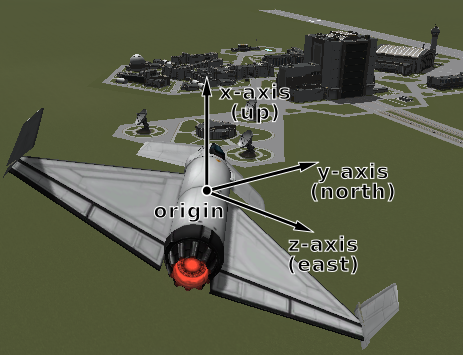Vessel.auto_pilot
在kRPC中,auto_pilot 是一个用于控制飞行器自动驾驶功能的接口。通过 auto_pilot 属性,你可以设置飞行器的目标姿态,并控制其自动驾驶系统执行这些指令。这在任务中非常有用,可以确保飞行器精确地按照预定的轨迹飞行。
功能和使用
启用自动驾驶: 你可以通过
auto_pilot接口启用飞行器的自动驾驶系统,并设置目标姿态。设置目标姿态: 可以设置目标的方向(例如,航向、俯仰和滚动)以控制飞行器的姿态。
import krpc
# 连接到kRPC服务器
conn = krpc.connect(name='Auto Pilot Example')
space_center = conn.space_center
# 获取当前活动飞行器
vessel = space_center.active_vessel
# 获取自动驾驶接口
auto_pilot = vessel.auto_pilot
# 启用自动驾驶
auto_pilot.engage()
# 设置目标姿态 (航向90度,俯仰0度,滚动0度)
auto_pilot.target_pitch_and_heading(0, 90)
# 设置自动驾驶的滚动角度
auto_pilot.target_roll = 0
# 打印当前自动驾驶状态
print(f"Auto pilot engaged: {auto_pilot.engaged}")
print(f"Target pitch: {auto_pilot.target_pitch}")
print(f"Target heading: {auto_pilot.target_heading}")
print(f"Target roll: {auto_pilot.target_roll}")示例解释
连接到kRPC服务器:使用
krpc.connect()函数连接到 kRPC 服务器。获取当前活动飞行器:通过
space_center.active_vessel获取当前活动飞行器。获取自动驾驶接口:通过
vessel.auto_pilot获取飞行器的自动驾驶接口。启用自动驾驶:通过调用
auto_pilot.engage()启用自动驾驶系统。设置目标姿态:通过调用
auto_pilot.target_pitch_and_heading(0, 90)设置飞行器的目标姿态,包括航向和俯仰角。设置滚动角度:通过
auto_pilot.target_roll = 0设置目标滚动角度。打印当前自动驾驶状态:从
auto_pilot对象中获取并打印自动驾驶的状态和目标姿态参数。
常用自动驾驶属性和方法
engage():启用自动驾驶。
disengage():禁用自动驾驶。
target_pitch:设置目标俯仰角。
target_heading:设置目标航向角。
target_roll:设置目标滚动角度。
target_direction:设置目标方向向量。
reference_frame:设置自动驾驶的参考系。
应用场景
精确飞行控制:在自动化任务中使用自动驾驶接口,可以确保飞行器按照预定的姿态和轨迹飞行。
任务执行:通过设置自动驾驶目标,可以自动化执行复杂的任务,如轨道插入、对接等。
姿态调整:在任务过程中,可以随时调整飞行器的姿态,以适应不同的任务需求。